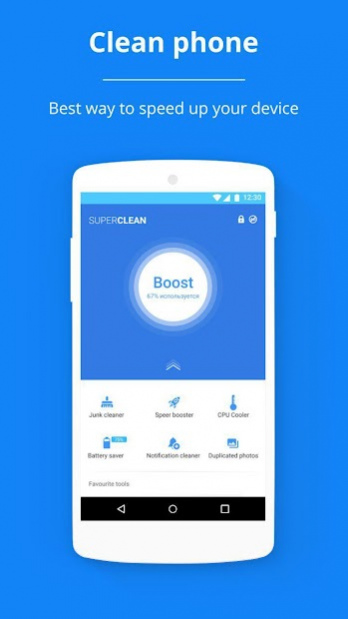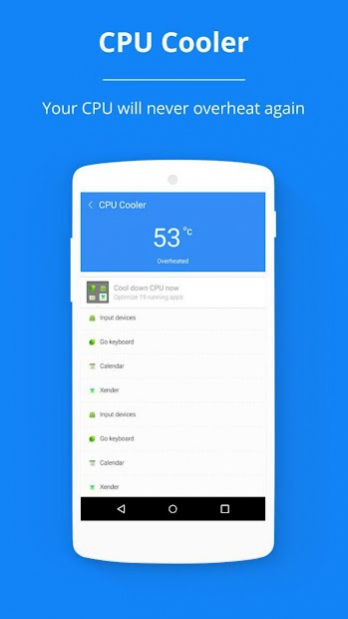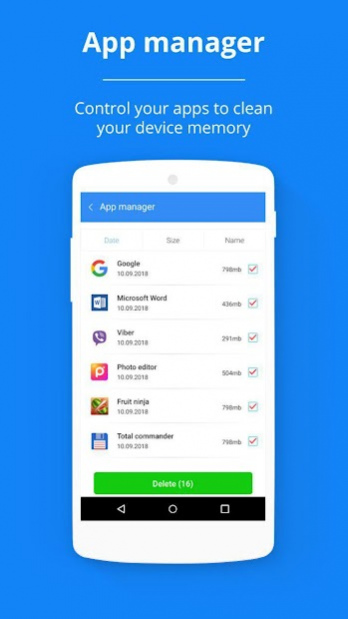Space Cleaner - Junk Cleaner & Speed Booster 1.1.4
Free Version
Publisher Description
The essential app for your device. Thanks to Space Cleaner, you can clear the cache, unnecessary junk files and improve the performance of your phone or tablet.
Space Cleaner features:
Junk cleaner
This feature is designed to clear the unnecessary cache, residual garbage files, old apk and advertising garbage.
Speed booster
The program analyzes the running applications and optimizes their work in such a way to speed up the operation of the device.
CPU Cooler
The algorithm analyzes the processes that take the most system resources and heat up the CPU and stops them.
Battery saver
The save battery feature will help extend the life of your phone.
Notification cleaner
Manage annoying notifications and disable those you don't want to receive.
Duplicate photos
Unlock the memory of your phone by removing unnecessary duplicate photos.
Application manager
Check applications that take up a lot of space and little use and remove unnecessary.
WhatsApp Cleaner
Analyze all your WhatsApp files, find those that you don’t need and delete them.
Space Cleaner. Junk Cleaner & Speed Booster is a free and necessary application that will allow your device to feel good. Download the app and enjoy!
About Space Cleaner - Junk Cleaner & Speed Booster
Space Cleaner - Junk Cleaner & Speed Booster is a free app for Android published in the System Maintenance list of apps, part of System Utilities.
The company that develops Space Cleaner - Junk Cleaner & Speed Booster is essential tools. The latest version released by its developer is 1.1.4.
To install Space Cleaner - Junk Cleaner & Speed Booster on your Android device, just click the green Continue To App button above to start the installation process. The app is listed on our website since 2019-05-17 and was downloaded 1 times. We have already checked if the download link is safe, however for your own protection we recommend that you scan the downloaded app with your antivirus. Your antivirus may detect the Space Cleaner - Junk Cleaner & Speed Booster as malware as malware if the download link to space.cleaner.junk.cleaner is broken.
How to install Space Cleaner - Junk Cleaner & Speed Booster on your Android device:
- Click on the Continue To App button on our website. This will redirect you to Google Play.
- Once the Space Cleaner - Junk Cleaner & Speed Booster is shown in the Google Play listing of your Android device, you can start its download and installation. Tap on the Install button located below the search bar and to the right of the app icon.
- A pop-up window with the permissions required by Space Cleaner - Junk Cleaner & Speed Booster will be shown. Click on Accept to continue the process.
- Space Cleaner - Junk Cleaner & Speed Booster will be downloaded onto your device, displaying a progress. Once the download completes, the installation will start and you'll get a notification after the installation is finished.